It’s easy to customize your own playlist of music when you find the perfect mix of sessions that fit your needs. To view and listen to your playlists, simply visit the Playlists page.
My playlist’s link sessions together like steppingstones through a blissful lake for overnight listening.
Steven J.
Playlist Creation / Add a Session to a Playlist
1. Find a session you would like to add and select the three-dots near the session. The three-dots can appear on the album art (Discover page) or to the right of the session when in a list (Explore page).
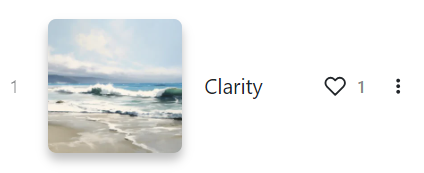
2. From the dropdown menu that appears, select “Add to Playlist”
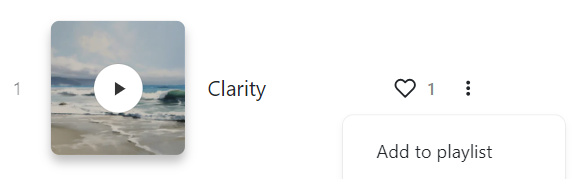
3. You’ll then see a pop-up where you can add the session to a previously created playlist or you can create a new one by giving it a name and clicking, “Save”.
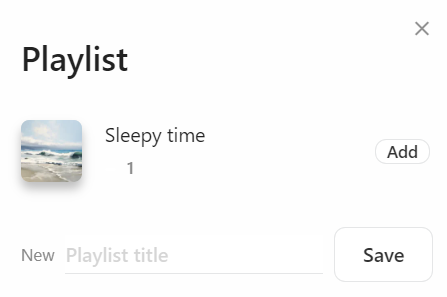
4. Once complete, you’ll see the confirmation message, “Added to playlist.” You can add more sessions to your playlists by following this process again starting with step #1.
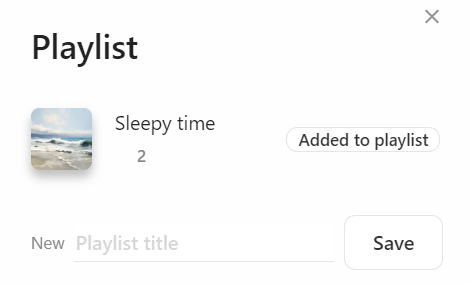
Edit a Playlist
Once your playlist has been created, you can view it from the Playlist page. From here you can edit the name and the order of the sessions by selecting the three-dots below the playlist’s cover image. Keep in mind, the first session you choose will automatically lock-in the album art from the selected session.
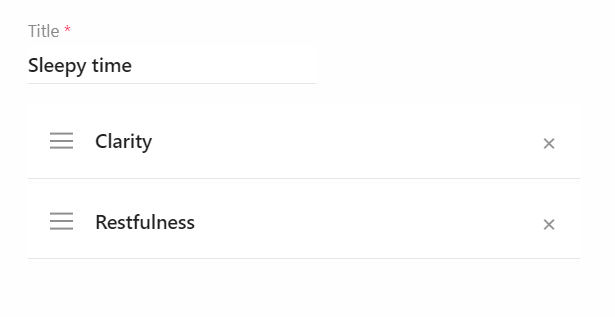
Enjoy your playlists!
Consider these themes when adding sessions to a playlist:
- Time of day
- Activity
- Weather
- Location
- Your favorites
- Desired vibe hour-to-hour
We hope you have fun matching sessions that enhance your experience of Lumelos! If you have a playlist you would like to share with others, email us at support@lumelos.com and we might feature it on the website!

