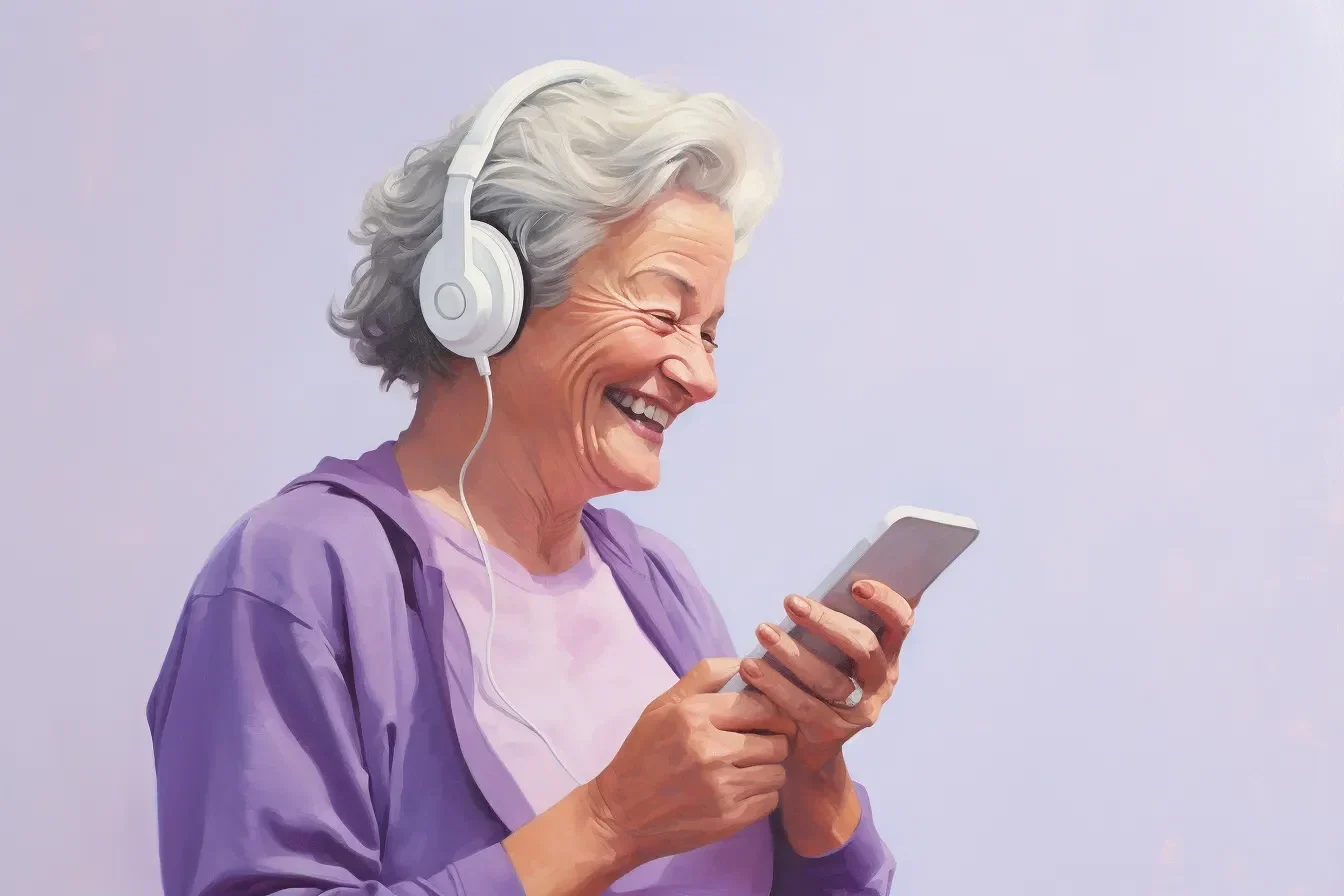Add Lumelos to your Phone’s Home Screen
With Lumelos mobile apps for both Apple and Android under development, the quickest way to access Lumelos on your smartphone is by placing the web app on your home screen. When tapped, it will open your browser and take you directly to Lumelos.com/webapp. Here’s how to get it:
Quick Answer:
– When viewing the Lumelos homepage in your mobile browser, select the three dots (Chrome) or share button (iOS)
– Select “Add to Home Screen” and you’re finished!
Jump to Key Sections
– How to add to iPhone home screen
– How to add to Android home screen
Detailed instructions:

iOS (iPhone): Go to Lumelos.com in your phone’s browser, tap share at the bottom of the screen, and select “Add to Home screen” from the menu. Finally click add and then move it to your preferred location on your home screen.

Android: Go to Lumelos.com in your phone’s browser, tap the three-dot icon located at the top-right of the screen, and select “Add to Home screen” from the menu. Finally click add and then move it to your preferred location on your home screen.